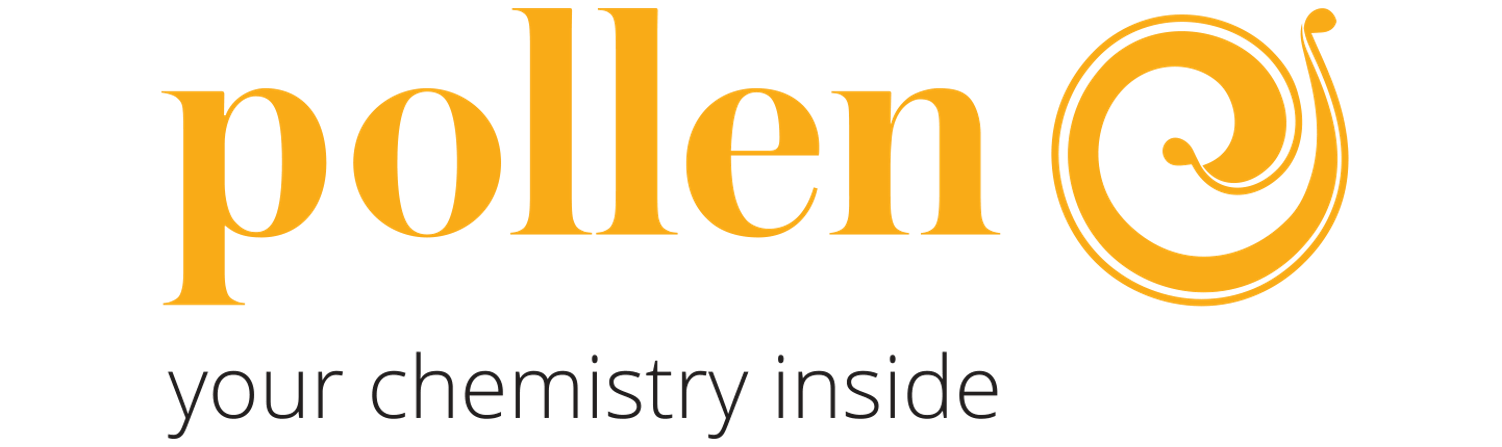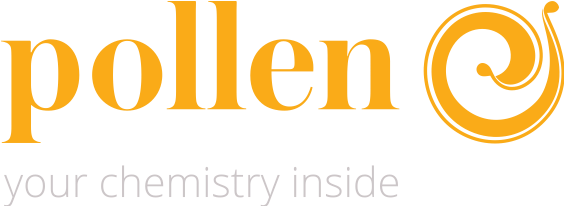Edit G.code
Fifth step
G.Code is the language used to control a numerically controlled machine. It is indeed a programming language, used to program the movements that the machine will perform, and the file containing the sequence of instructions.
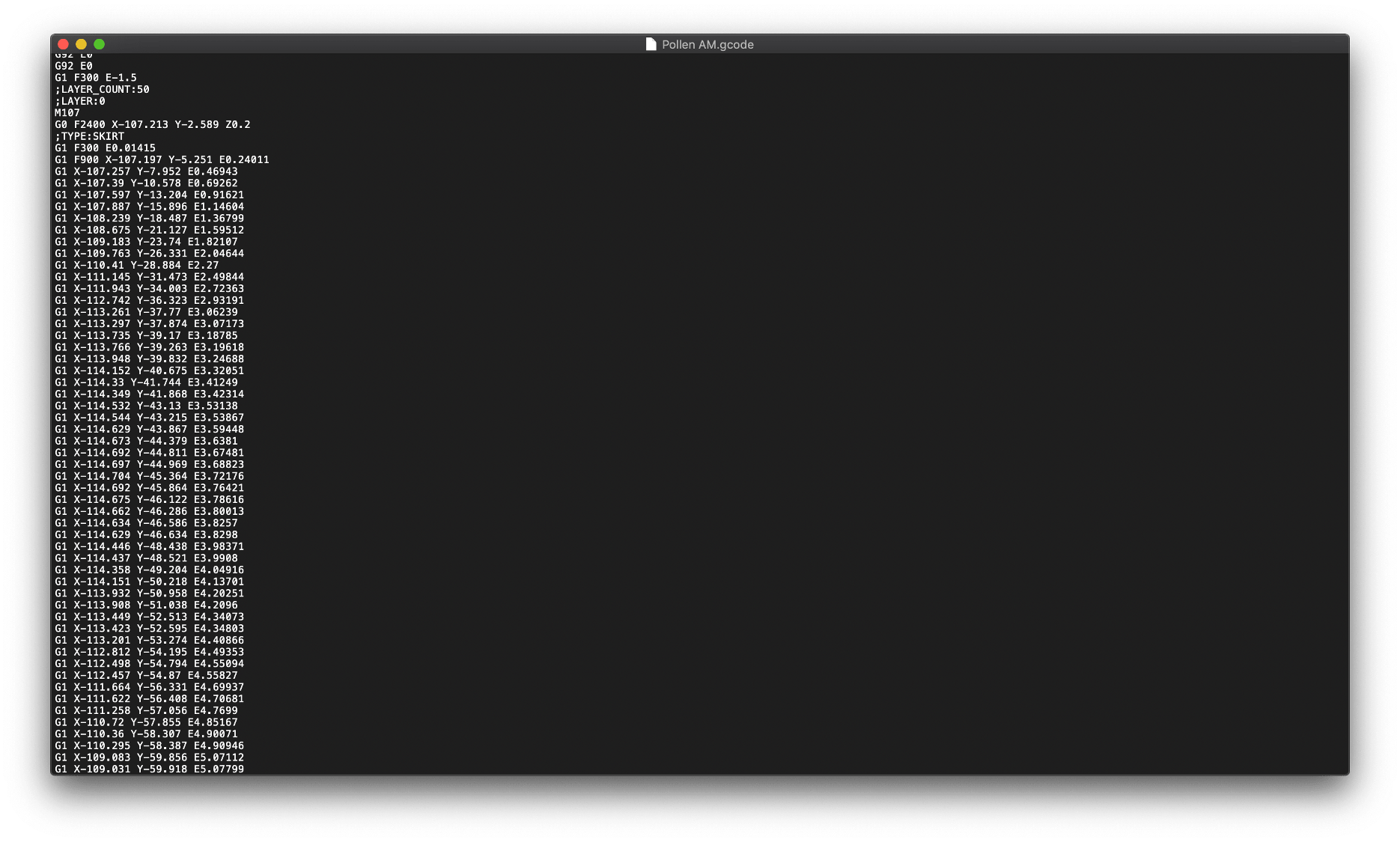
The file is a simple text file, human readable, that can be edited. It consists of a number of specific functions that define the movements of the machine and indicate coordinates on X, Y and Z axes.
The G.code published by Cura powered by Pollen AM is structured in three main parts:
- 3D printing launch postscripts;
- 3D printing program;
- End of 3D printing postscripts.
3D printing launch postscripts
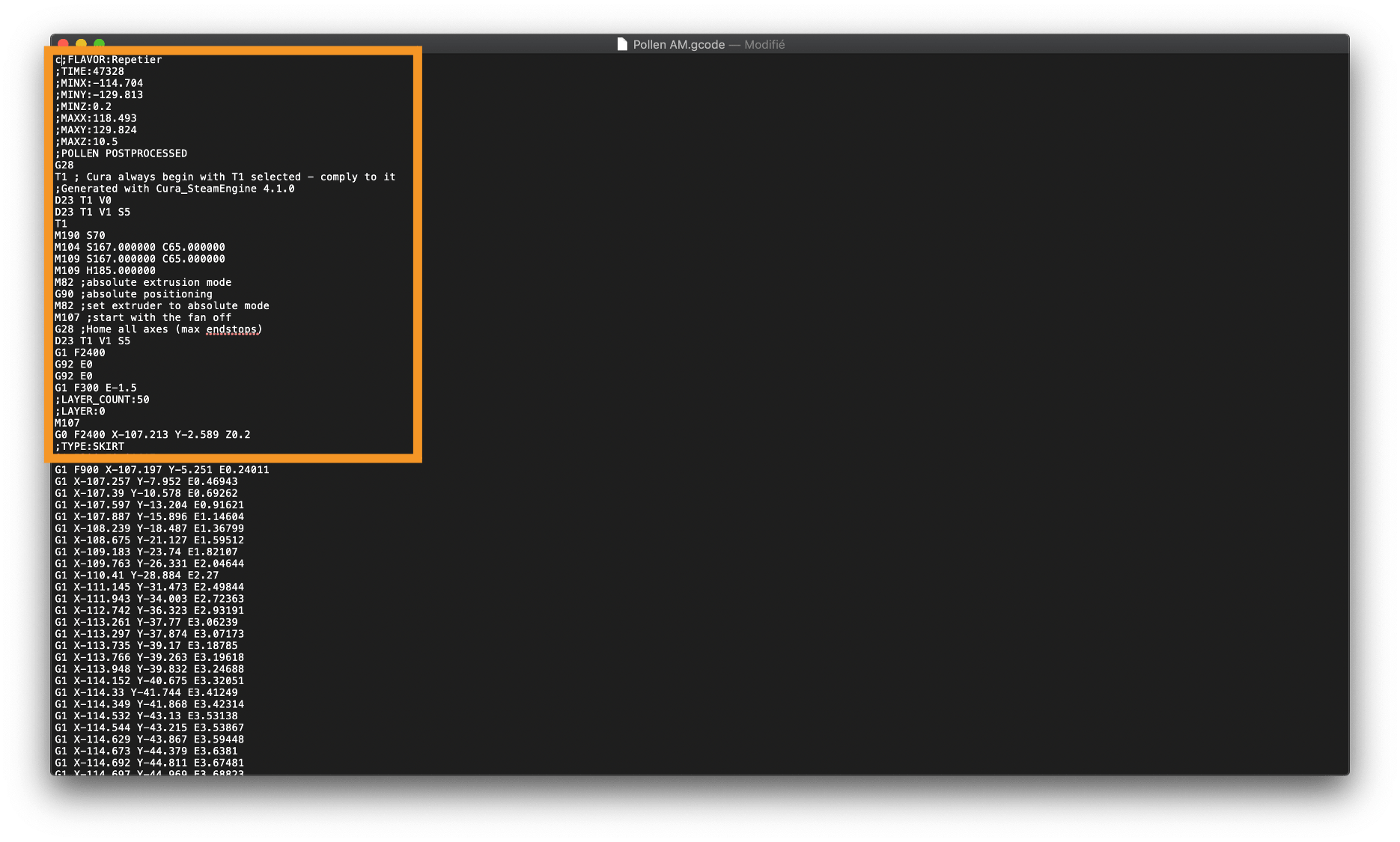
This part of the program is dedicated to the preparation of the 3D printer to allow the production of parts.
It contains the system initialization parameters such as the homing function that will perform a zeroing of the build plate position.
This part can be edited by expert users with a good knowledge of Pam 3D printers and G.code language.
3D printing program
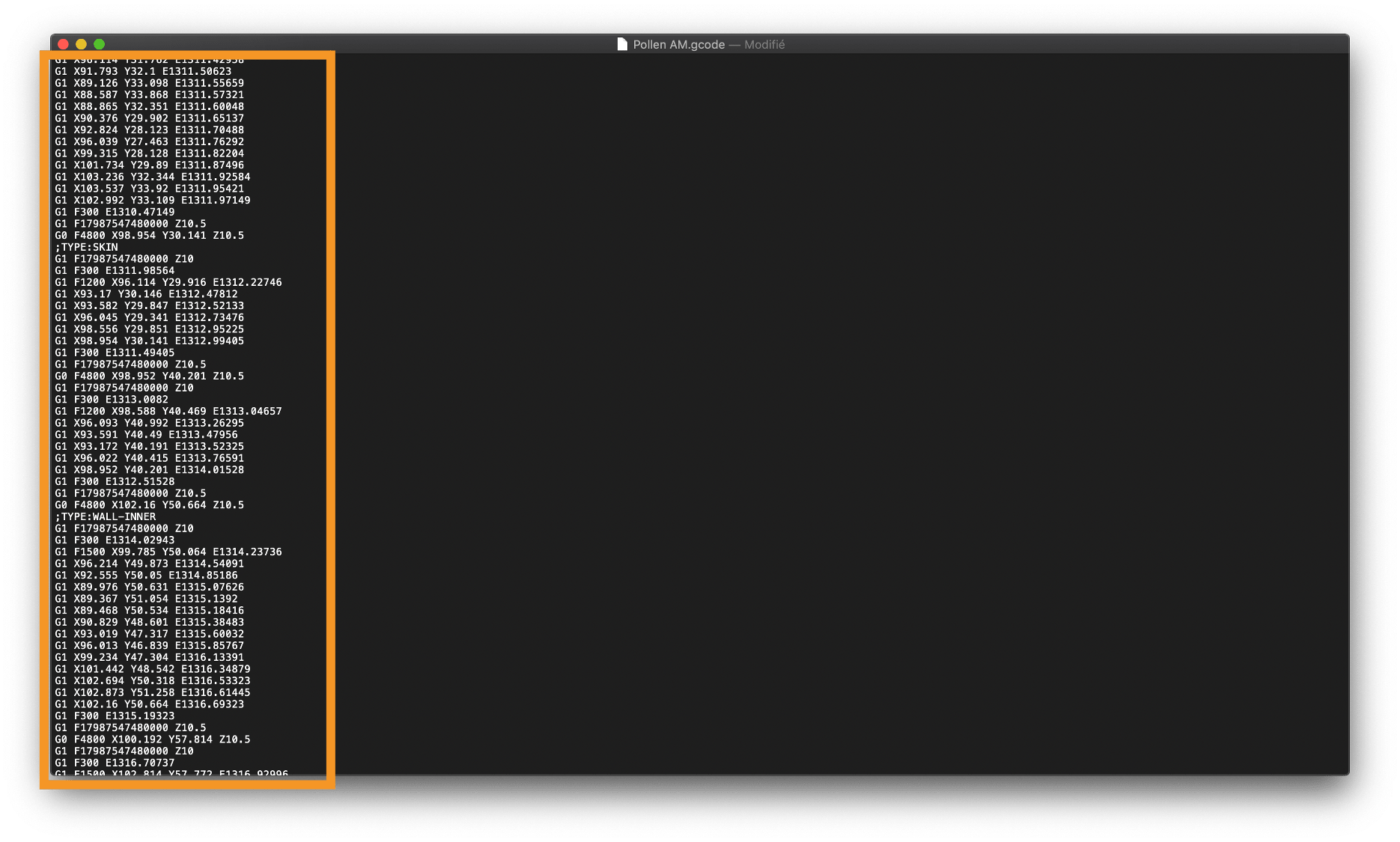
This part of the program is dedicated to the execution of orders to allow the production of the part.
It contains all the 3D printing parameters such as the extruder in operation, the extrusion temperatures, the build plate movement speeds and all the Cartesian coordinates of the build plate.
It is in this part of the G.code that the majority of the modifications made by an informed user can take place.
A common example of editing the G.code is the addition of a pause during printing, allowing, among other things, the addition of an insert in the part being manufactured.
Discover how to edit the G.code
End of 3D printing postscripts
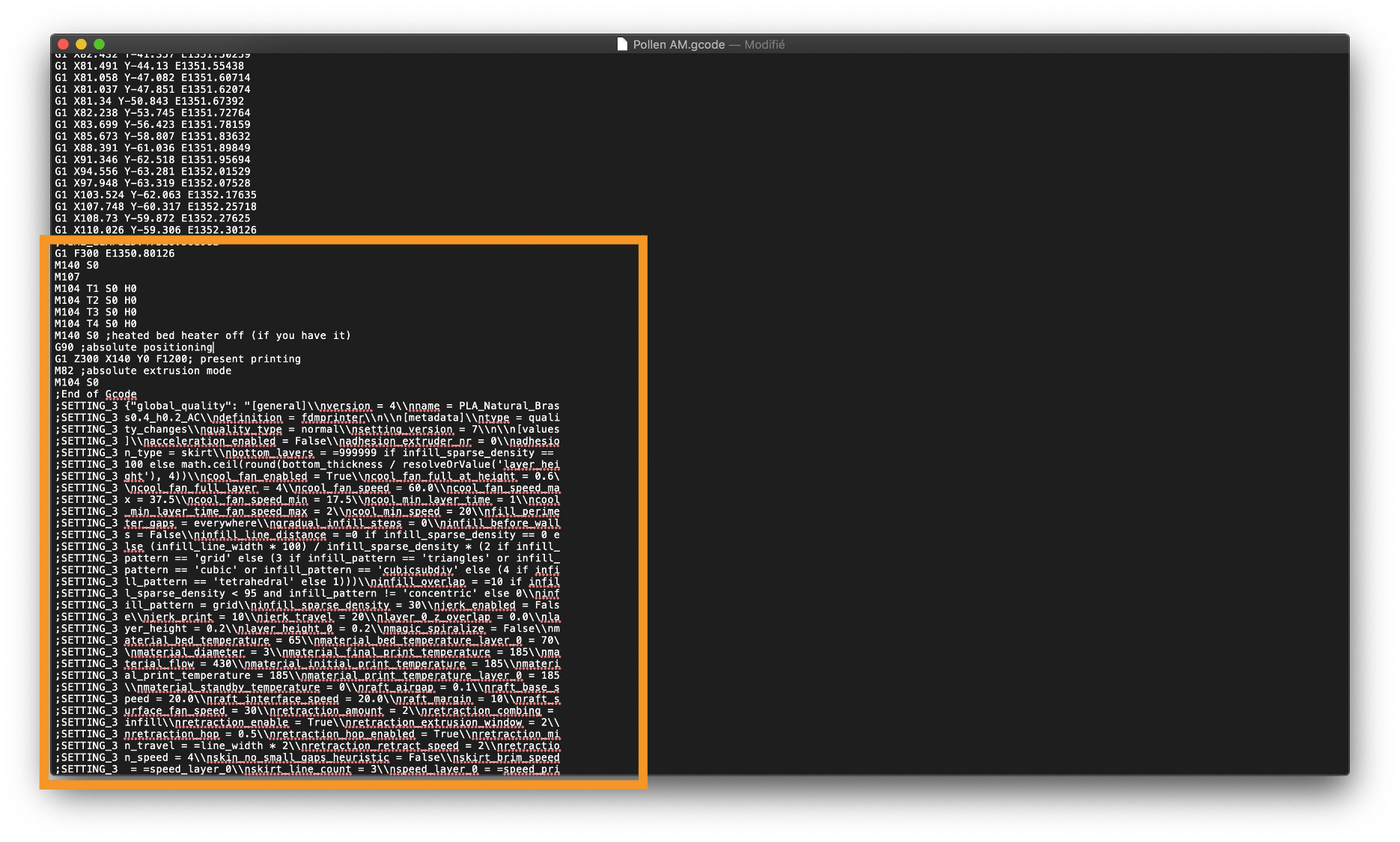
This part of the program is dedicated to the execution of end-of-printing commands.
It contains the print completion parameters such as the build plate presentation function.
This part can be edited by expert users with a good knowledge of Pam 3D printers and G.code language.