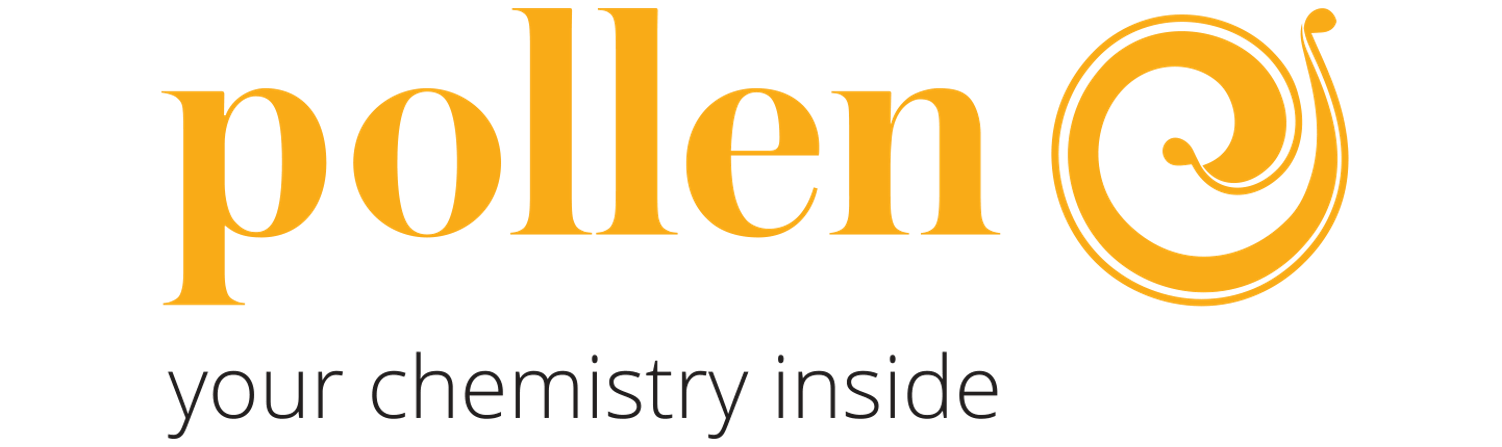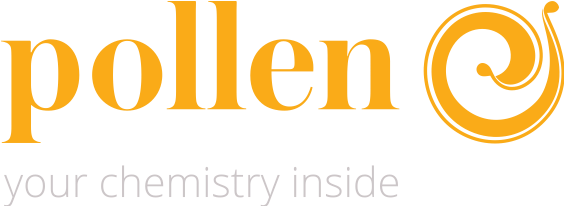Apply parameters to the 3D file
Third step
The slicing "Settings panel" is divided into two sections, one dedicated to the 3D printer settings and the other to the printing settings.
The top section of the slicing software is dedicated to the 3D printer settings and the right section to the printing settings.
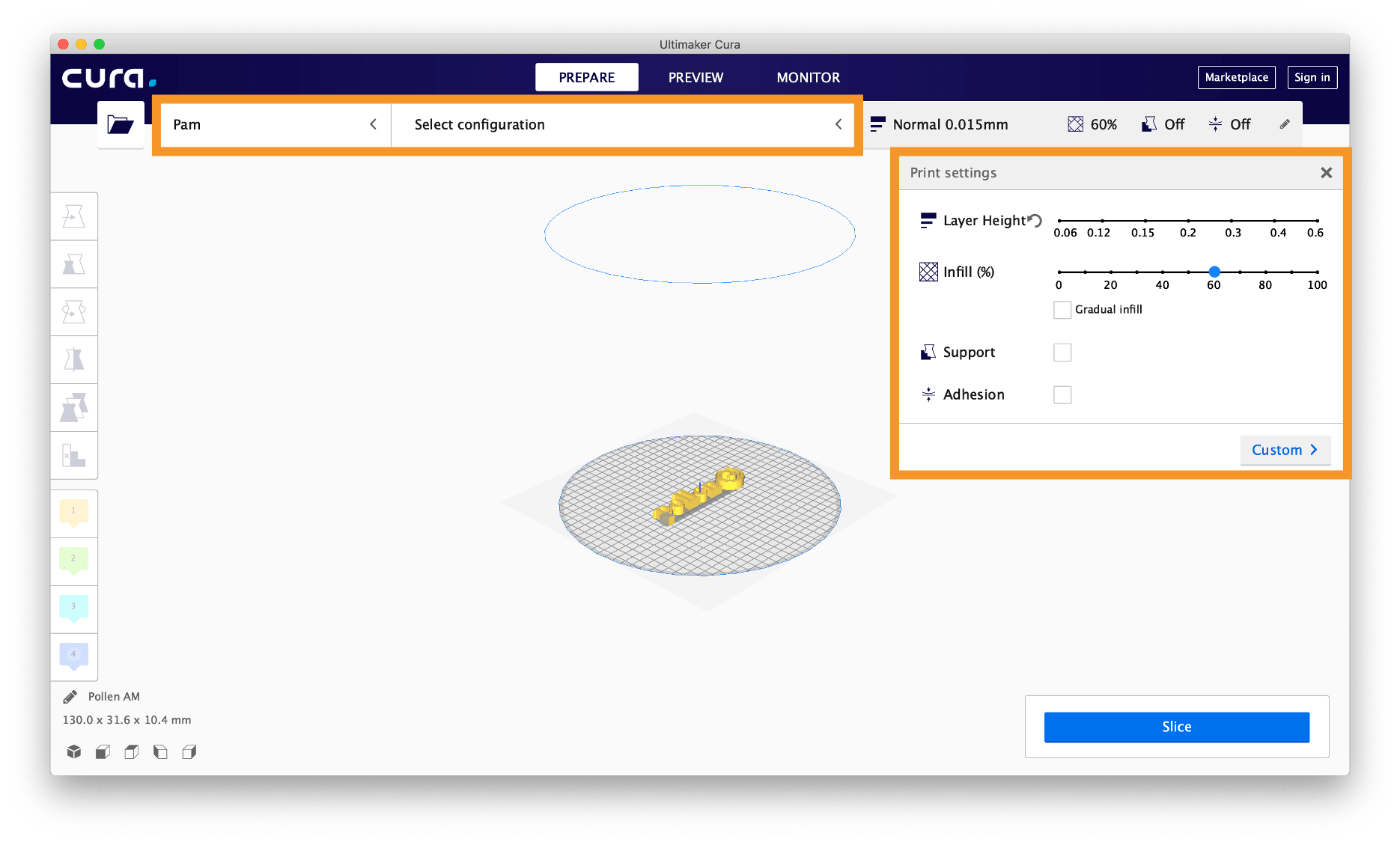
Printer settings
This section allows the user to select the right 3D printer and its configuration (nozzle specifications).
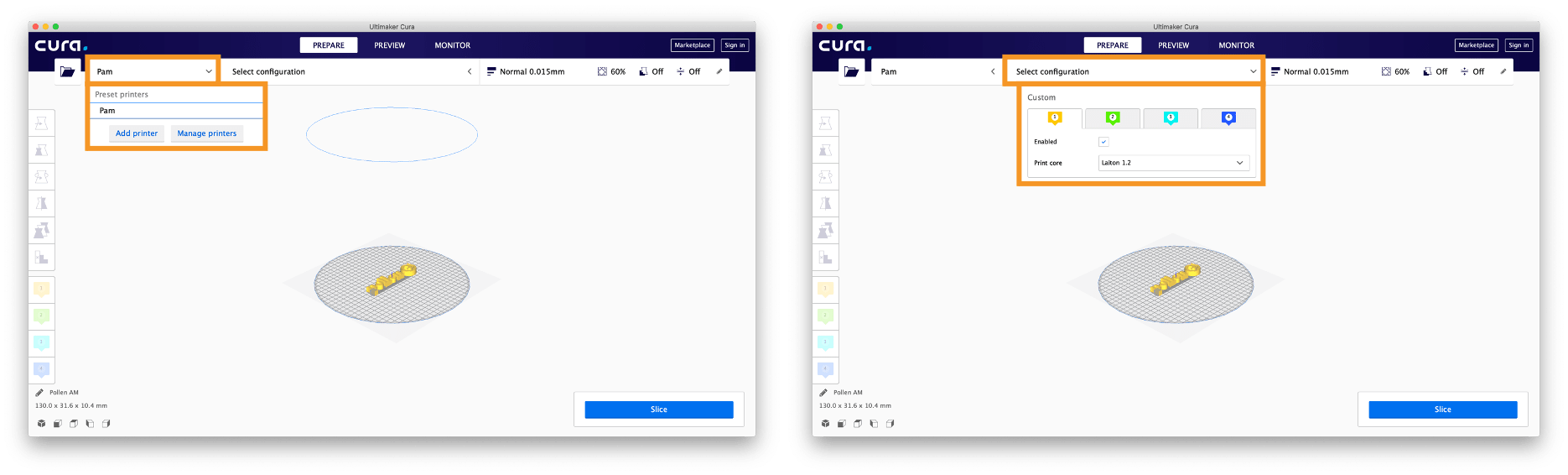
3D Printer: Select the 3D printer. If other 3D printers are installed, it is necessary to select the right one from the dowpdown menu.
Configuration: Quickly select the mounted nozzle per each extruder.
Print settings
Two modes are accessible to the user, Recommended and Custom.
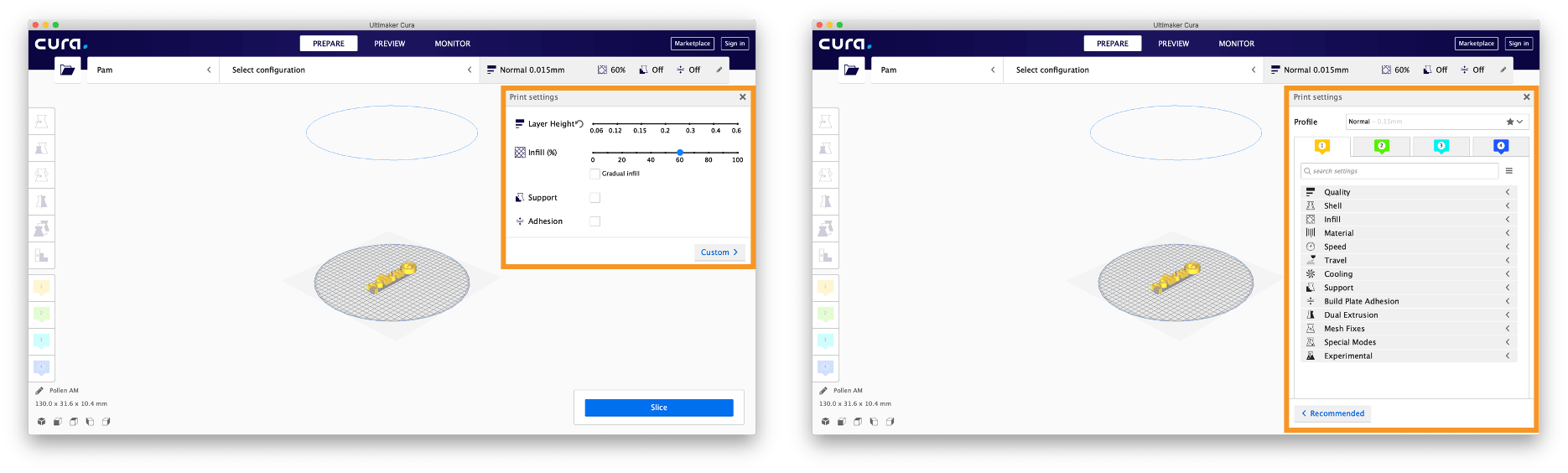
Recommended: Options are limited under the Recommended mode. It gives access to four mains 3D printing parameters: the layer height, the infill percentage, enable support structure and build plate adhesion.
Custom: This is where the fun begins: this mode enables experts to adjust the 3D printing settings regarding the material and resolution specifications.
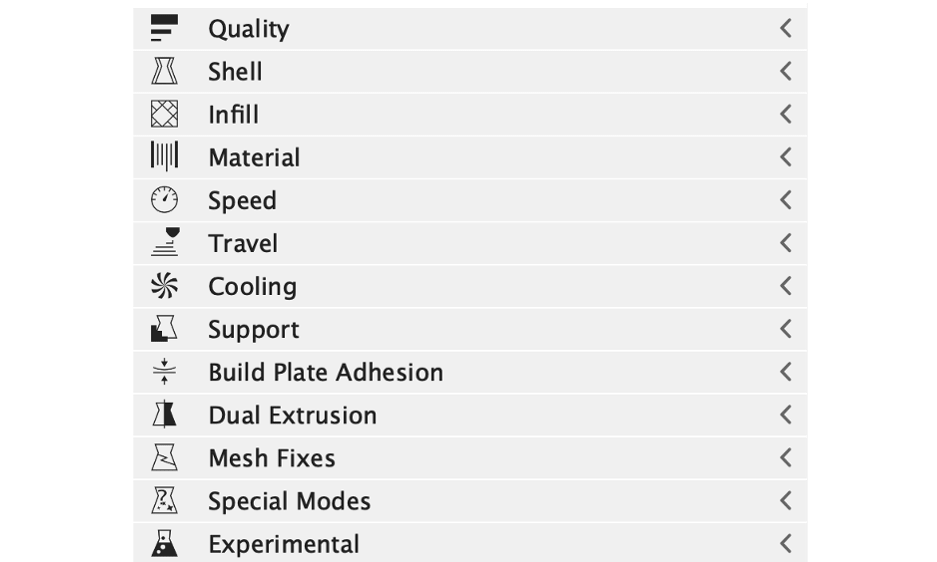
These 3D printing parameters are presented during the training footpath.